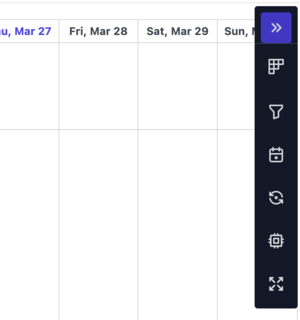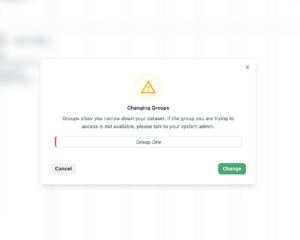Scheduling Groups
Intro
Using scheduling groups allows you to define a narrowed-down dataset for your scheduling users. You can create groups based on business units, territory or any other business requirement. Groups only apply for global scheduling context (i.e. where the scheduler is supposed to show all data and it is not embedded on a record).
Note: Once groups are enabled, global scheduling (with Schedule Definition and Loaders where the Object/Group Name field is empty) will no longer be available.
Usage
Once groups have been enabled and the user is accessing the global scheduler, a new button will be available in the right-hand side drop down menu. The user can click on the tetris block - like icon, which will display the group switch pop-up.
Setup
Scheduling groups require that you set up b3s__Group__c records. You can do this from the Groups tab in the WFM app. Use the name of the group record to provide a description for what the group is for: eg. Edu Business, South East, IT Recruitment etc.
Once you create Groups, all users that will have access to the global scheduler will need to be assigned at least a single group membership. This is done through the related list "Group Assignment" which is accessible from the User detail or Group detail. A group assignment links a Group to a User.
When you create a Group Assignment, you can mark the assignment as "Is Default" - this will be the default group when the scheduler is loaded for this user. Note that the user can change their preferred group preference - we will store the preference in local storage on their computer.
Scheduling Context Provider
You will need to create a Scheduling Context Provider record for each unique Group. Set the Object/Group Name field to the name of the Group.
Scheduling Loader
You will need to create a Scheduling Loader records for each unique Group. Set the Object/Group Name field to the name of the Group.
Functionality & Limitations
- Copy-pasting across groups is supported, however if you copy-paste data that is out of context, it will be saved, but it won't be displayed properly (e.g. related Sites might not be loaded into context)
- Search & Match is restricted to the loaded group. We do not support cross-group matching currently.
Availability
From version 2.8+ of WFM