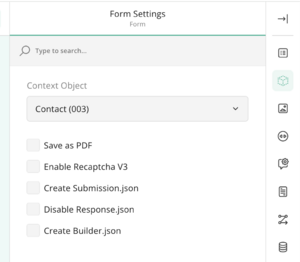Builder Options
Intro
Version 5.12+ of forms introduces some new form options and re-labels existing form options. This article describes the options available in the form builder
Save as PDF
When enabled, when a form is submitted, we will also create a PDF of the form and attach it against the Form Response
Enable Recaptcha v3
When enabled, (and recaptcha key is added in Form Settings), we will prevent form submission unless Google's Recaptcha passing checks to prevent bots from submitting the form.
Create Submission.json
When enabled, we will create a new file against the form response with the record(s) that the form has created. This is purely for audit purposes and might be used for future automations.
Disable Response.json
When enabled, we will not be creating a response.json file against the Form Response, which will render the "Form Preview" functionality inoperable. Use this if you want to reduce the data storage on the org (for e.g. a form is collecting file uploads) or you want to speed up form submission.
Create Builder.json
When enabled, we will save a snapshot of the form's build, so if you use merge tags anywhere in the form, we will save the merged data. This means that if a Form Preview is opened, we will not mail merge the merge tags on the fly with the latest data, but instead, we will render the form exactly as it was shown to the user. We recommend enabling this option by default for all forms that use merge tags.