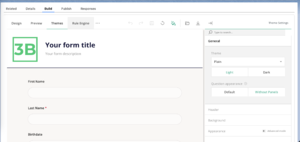Form Theme Manager
Revision as of 06:37, 24 July 2024 by Admin (talk | contribs) (Created page with "== Intro == thumb|Form Theme Manager This feature allows admins to configure the form's styles with a drag and drop interface, without the use of CSS. This is in addition to the already supported mechanism with CSS overrides (through Form Styles) == Usage == When building a form, a new tab is available - "Themes". A few pre-sets area available, as well as the ability for users to finetune the form styling. Make sure to hit the Save icon...")
Intro
This feature allows admins to configure the form's styles with a drag and drop interface, without the use of CSS. This is in addition to the already supported mechanism with CSS overrides (through Form Styles)
Usage
When building a form, a new tab is available - "Themes". A few pre-sets area available, as well as the ability for users to finetune the form styling.
Make sure to hit the Save icon in the Theme tab as well as the Save icon in the Design tab, as the theme will be saved in a new file against the Form record called "theme_config.json"
You can build a theme once and import it to multiple forms by exporting the theme_config.json and importing it to any other forms that need to implement that theme.