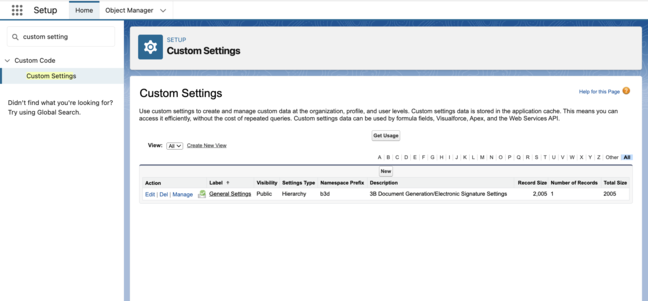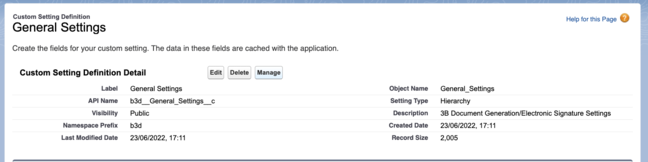Changelog 3B Docs v4.17: Difference between revisions
(Updated category) |
(Text updates) |
||
| Line 26: | Line 26: | ||
'''3B Documents''' | '''3B Documents''' | ||
When a 3B Document is signed using the signature modal, a PDF is generated in the background using the 3B API. When it has finished generating it is attached to the associated document trace. If a user | When a 3B Document is signed using the signature modal, a PDF is generated in the background using the 3B API. When it has finished generating it is attached to the associated document trace. If a user wants to download the document as a PDF, they can select the ‘PDF’ option from the download dropdown which now opens the browser print dialog. | ||
==Deprecated== | ==Deprecated== | ||
The original 3B PDF api endpoint | The original 3B PDF api endpoint should no longer be used. | ||
https://www.3bapi.com/v1/html-to-pdf | https://www.3bapi.com/v1/html-to-pdf | ||
==Installation Link== | ==Installation Link== | ||
For the latest changes, upgrade to version 4.17 using the link below: | For the latest changes, upgrade to version 4.17 using the link below: | ||
[[Category:3B Docs Changelog]] | [[Category:3B Docs Changelog]] | ||
Revision as of 08:44, 7 June 2024
Breaking Change:
Please note that this release has a breaking change. The PDF Service field within custom settings need to be updated to the following:
https://www.3bapi.com/v1/html-to-pdf/async
To do this:
- From Setup, navigate to ‘Custom Settings’
- Click on ‘General Settings’
- Click on ‘Manage’
- Edit/Update the following field: PDF Service
🌟 New Features:
PDFs are now generated in the background for both 3B Sign and 3B Documents. This provides a more streamlined process and users no longer have to wait on the document page while a PDF is being created. This has slightly changed the workflow for the following applications:
3B Sign
When a 3B Sign document is completed, the PDF is generated in the background using the 3B API. When it has finished generating it is attached to the associated submission request. If a user wants to download the document as soon as they have completed it, they can do so using the download button which now opens the browser print dialog.
3B Documents
When a 3B Document is signed using the signature modal, a PDF is generated in the background using the 3B API. When it has finished generating it is attached to the associated document trace. If a user wants to download the document as a PDF, they can select the ‘PDF’ option from the download dropdown which now opens the browser print dialog.
Deprecated
The original 3B PDF api endpoint should no longer be used.
https://www.3bapi.com/v1/html-to-pdf
Installation Link
For the latest changes, upgrade to version 4.17 using the link below: